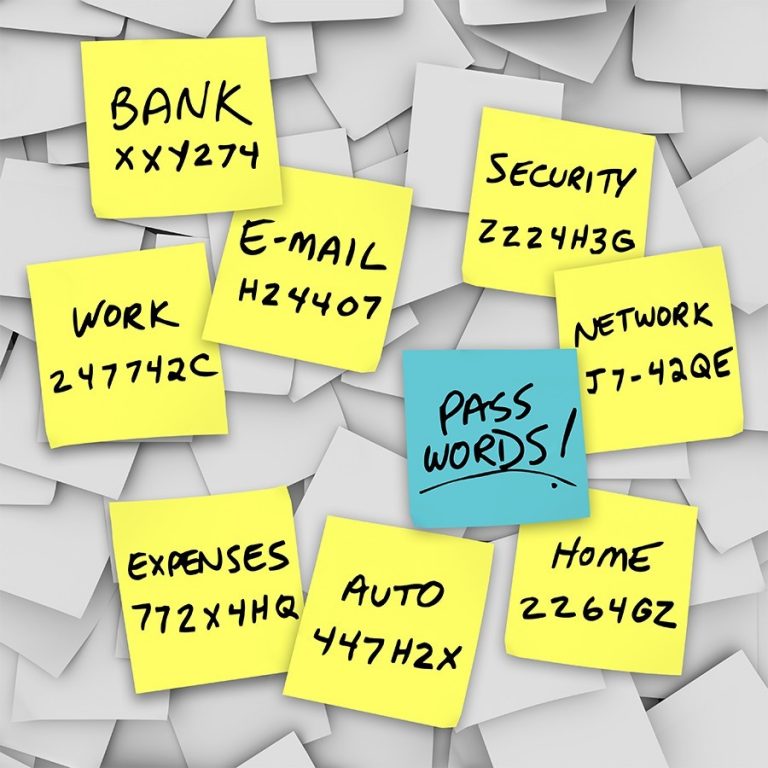Summary: Price adjustments are being made starting July 15th Offering in-person visits to Ohio … [Read more...]
A New Way of Writing Posts is Almost Here.
A brand new visual editor called Gutenberg is replacing the existing editor that is in … [Read more...]
All Hosted Clients Get Free SSL
You are probably wondering what SSL certificates are and why do you want one? In simple terms an … [Read more...]
Password Pains
Many of my clients, friends, and family know that I am a stickler for having strong passwords. A … [Read more...]